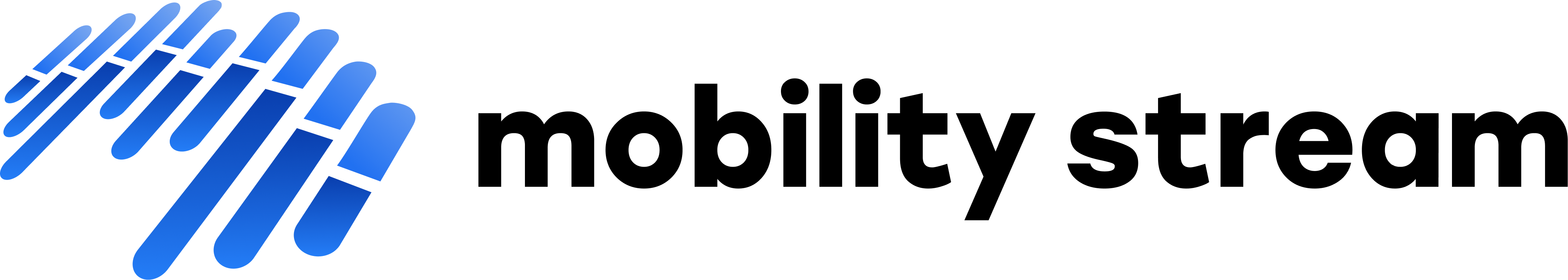Resign Mobility IPA for Enterprise Deployment
If you need to resign the Mobility for Jira Team IPA file for enterprise deployment or distribution via your Mobile Device Management System, follow the steps below.
Before you start, make sure you have
an Enterprise Provisioning Profile for your organization
downloaded the latest Mobility for Jira Team IPA file
Unzip the IPA File (replace with actual file name)
unzip mobility-for-jira-team-x.y.ipa2. Remove the Code Signature file
rm -rf Payload/JIRAConnect.app/_CodeSignature/3. Copy your enterprise provisioning file (replace the first file name below)
cp YourEnterprise.mobileprovision Payload/JIRAConnect.app/embedded.mobileprovision 4. Resign the app (replace COMPANY Certificate with your certs name, you can find it in the Keychain)
codesign -f -s "iPhone Distribution: COMPANY CERTIFICATE" Payload/JIRAConnect.app5. Zip the altered files back into a new ipa file
zip -qr mobility-resigned.ipa Payload/Congratulations, you have successfully resigned the IPA. Now you can use the mobility-resigned.ipa file to distribute to your organization.