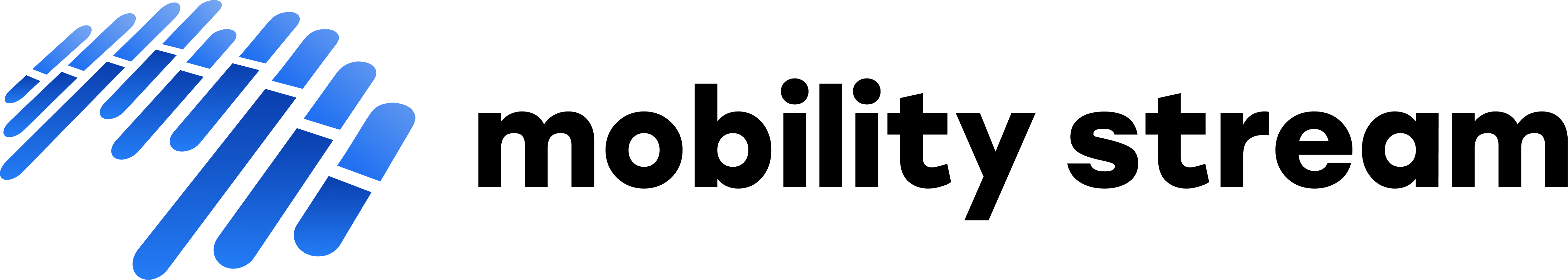Intune - Resign app and enable policies (iOS)
These instructions are for Intune and the iOS Mobility for Jira app. You will need the following:
IPA file (input app)
You need to create three provisioning profile for the app
App Provisioning profile
Share Extension Provisioning profile
Safari Extension Provisioning profile
Your organization’s distribution certificate
In order to resign the app, the following command needs to be used. Please replace the placeholder between ## with the actual values:
./IntuneMAMPackager/Contents/MacOS/IntuneMAMPackager
-i ##path to input app##
-o ##path to output app##
-p ##path to app provisioning profile##
-c ##distribution certificate SHA1##
-x "<array>
<string>##path to app provisioning profile##</string>
<string>##path to share extension provisioning profile##</string>
<string>##path to safari extension provisioning profile##</string>
</array>"
-e
-v trueHere is some additional information: https://learn.microsoft.com/en-us/mem/intune/developer/app-wrapper-prepare-ios
To resign the app, three new app IDs should be created. One each for the App, Share Extension, and Safari Extension.
For example:
com.example.appID
com.example.appID.Share
com.example.appID.Safari