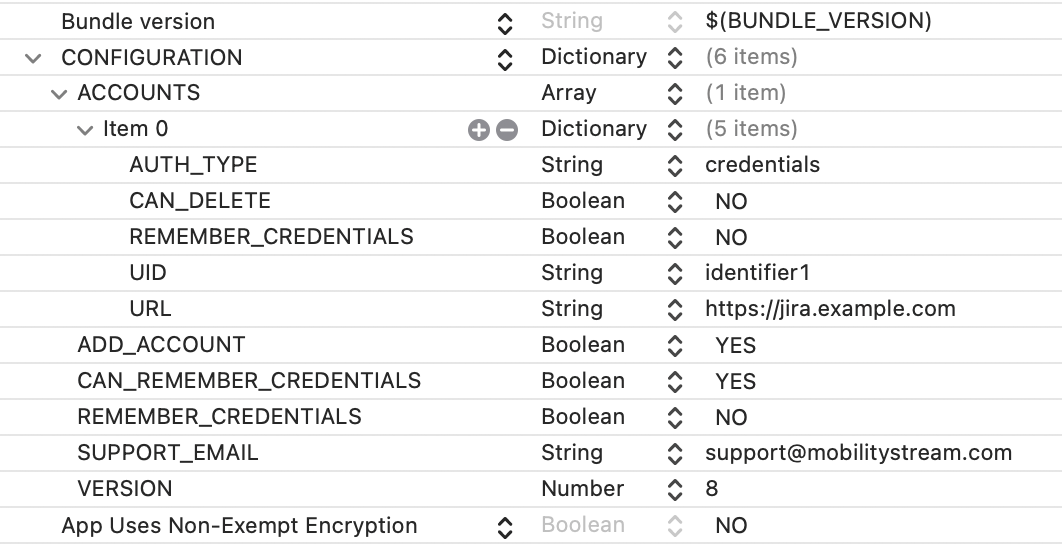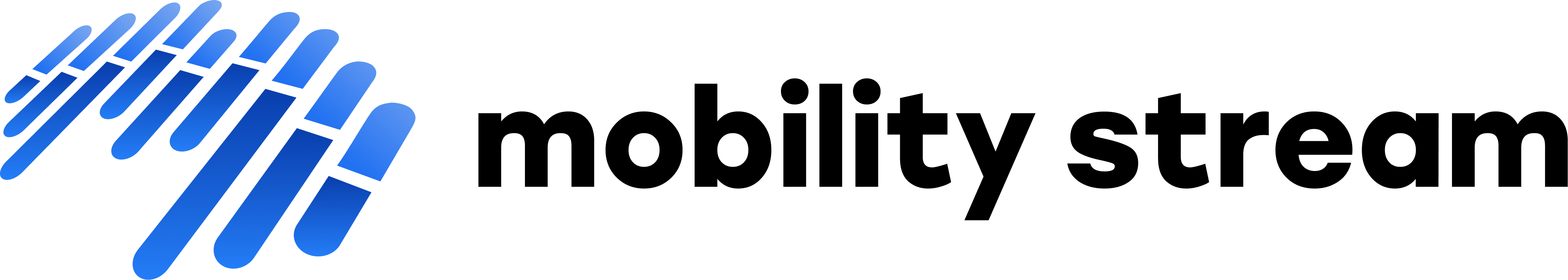iOS app Configuration
Mobility for JIRA - Team can be pre-configured during app resigning.
The configuration object should be inserted into root of the Info.plist for key "CONFIGURATION" as Dictionary before app re-signing.
Info.plist contains an object with key "CONFIGURATION_EXAMPLE" that follows proper format.
Configuration object should follow the following format:
ADD_ACCOUNT (Bool): YES, if app allows user to add new accounts. NO, otherwise. Optional. Default value: YES.
REMEMBER_CREDENTIALS (Bool): YES, if app should remember user's credentials by default. NO, otherwise. Optional. Default value: NO.
ACCOUNTS (Array): array of account configuration objects. Element type: Dictionary.
Account configuration object should follow the following format:
UID (String): Unique identifier of the account. If two accounts have same identifier, one of them will be ignored. Required.
URL (String): Base URL of JIRA instance. Required.
AUTH_TYPE (String): credentials, if only login using username and password is allowed. web, if only login using web is allowed. any, if both methods are allowed. Optional. Default value: any.
REMEMBER_CREDENTIALS (Bool): YES, if app should remember user's credentials for the account by default. NO, otherwise. Optional. Default value: value specified for the same key in configuration object.
CAN_DELETE (Bool): YES, if a user can delete the account. NO, otherwise. Default value: NO.
Example of configuration: