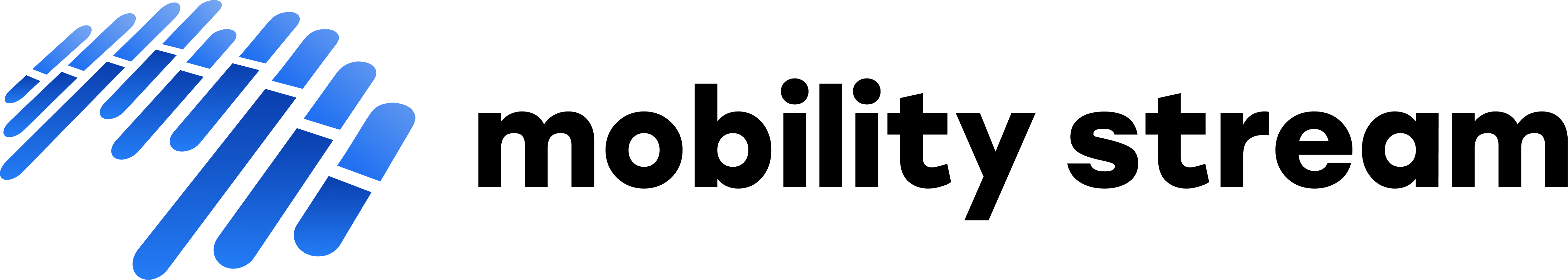How to view and change a custom update schedule
The Snowflake for Jira app allows you to view and the custom update schedule for an existing export, without resetting the schedule or changing the update type.
In Jira, navigate to the My Snowflake Exports screen from your avatar menu. This screen shows all the Snowflake exports owned by your Jira user.
Find the export you are interested in, and in the Update Schedule column, click on the Custom text shown in the drop down. The Update Schedule dialog will display with the current schedule selections for the export.
If you do not need to make schedule changes, click the Cancel link to close the dialog. Otherwise edit the existing schedules as needed, then click the Save button.
The Update Schedule dialog is also available from the Snowflake for Jira Export dialog when you select an existing export from the Choose export drop down.