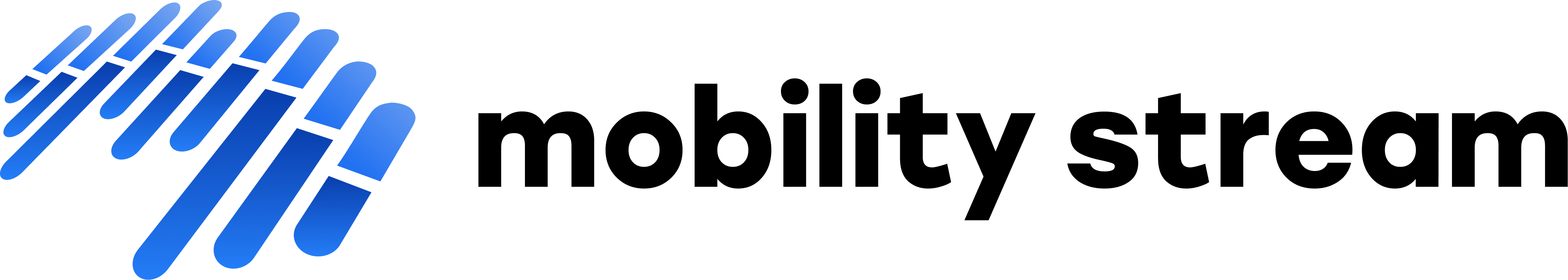Troubleshooting
First, contact Mobility Stream support via our Service Management Portal.
Sometimes it becomes necessary to send logs to Mobility Stream to determine why the application is not behaving correctly. Here are instructions on how to send log files:
I am able to login to the app
Log in to your Jira instance through our app
Tap the Profile icon at the bottom right
Scroll down to the “Debug Logging” section and toggle it to “On”
Reproduce the behavior that is not working
Navigate back to the Profile screen
Scroll down to the “Send Debug Log to Mobility Stream” item and tap on it
Complete the process to email the debug log in your device’s configured mail app