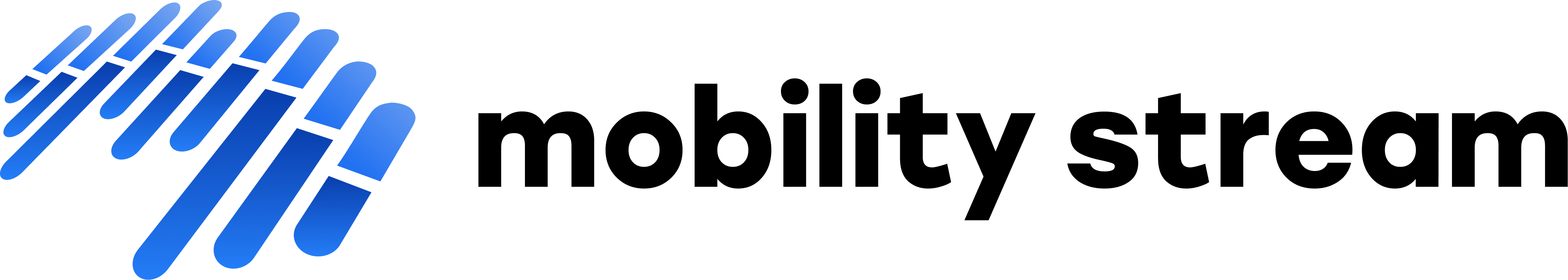Offline Mode
Mobility for Jira Portal supports offline request creation. This is useful if you are in areas that do not have a stable Internet connection.
You need to configure it first:
To use offline mode turn it on by going to Profile > Offline Mode and turn on the switch.
A new Offline tab will appear on the bottom of the app. Go to Offline > Request Types and search for the request types you want to use while offline. Add each request type by pressing the + button.
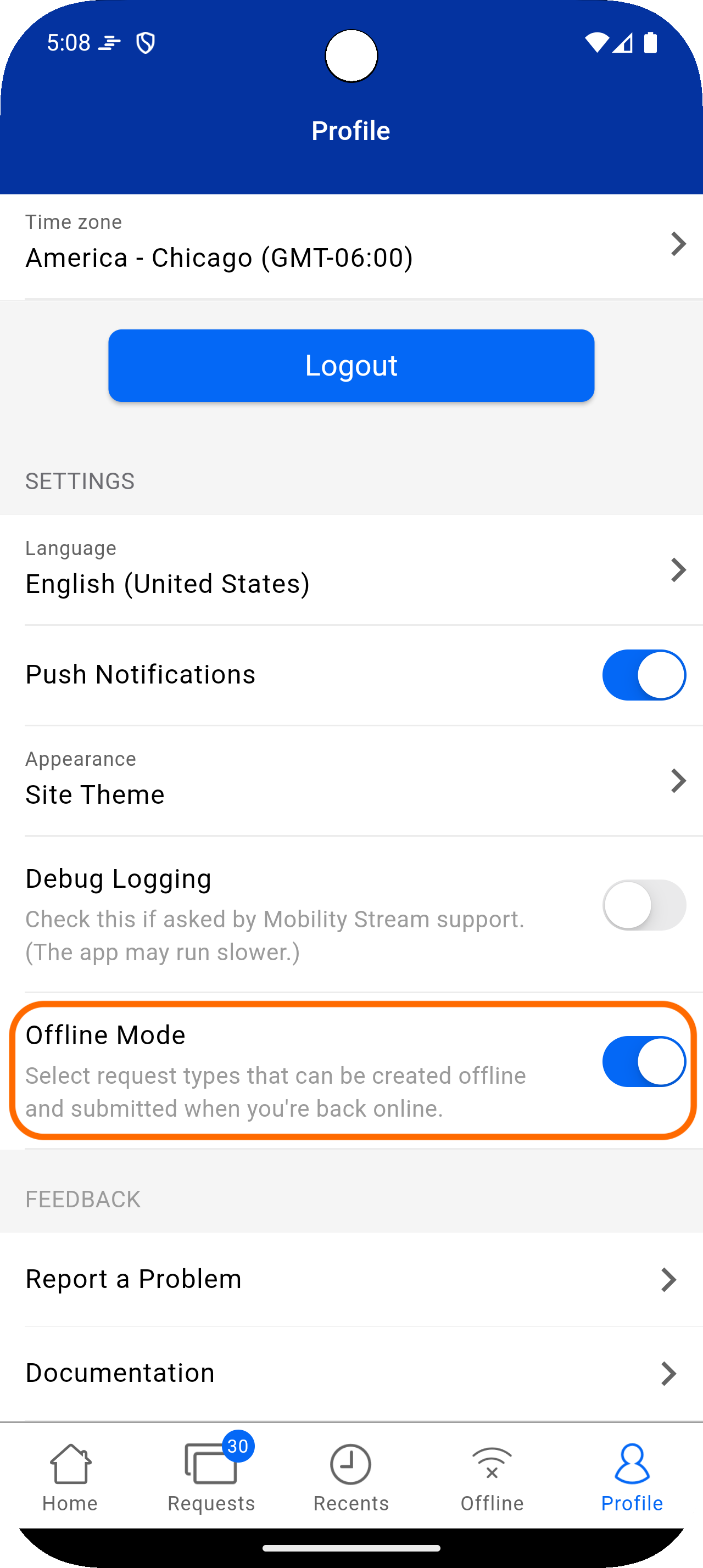 | 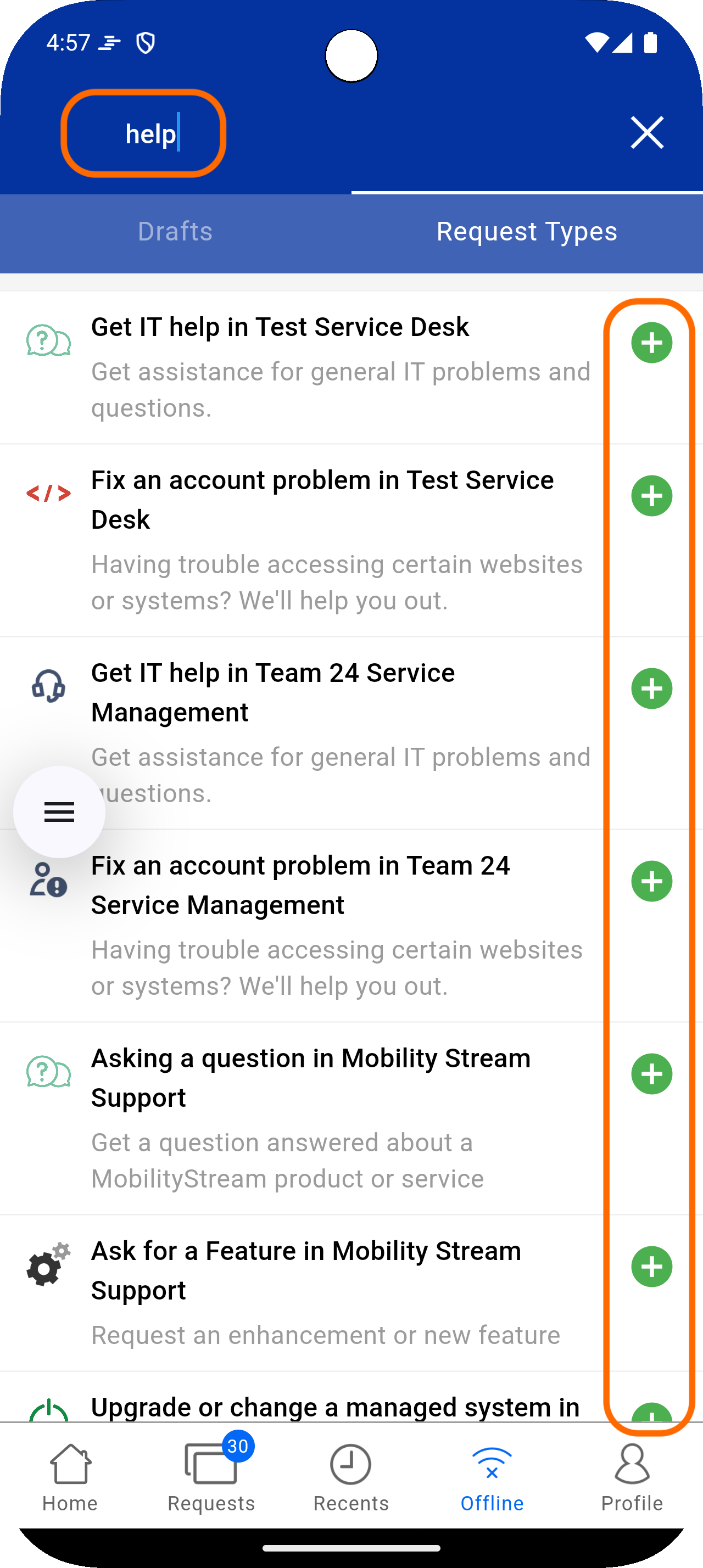 |
|---|
You are ready to create requests offline!
While offline, go to Offline > Request Types and then choose a request type and fill out the request form as usual, then press create. You will see a dialog to confirm if you want to store the request as a Draft. Tap yes.
All requests created offline, will show up under Offline > Drafts. When back online you can go to Offline > Drafts and submit each created draft.
To remind you that there are unsubmitted drafts, a badge with the number of drafts is displayed on top of the offline tab.