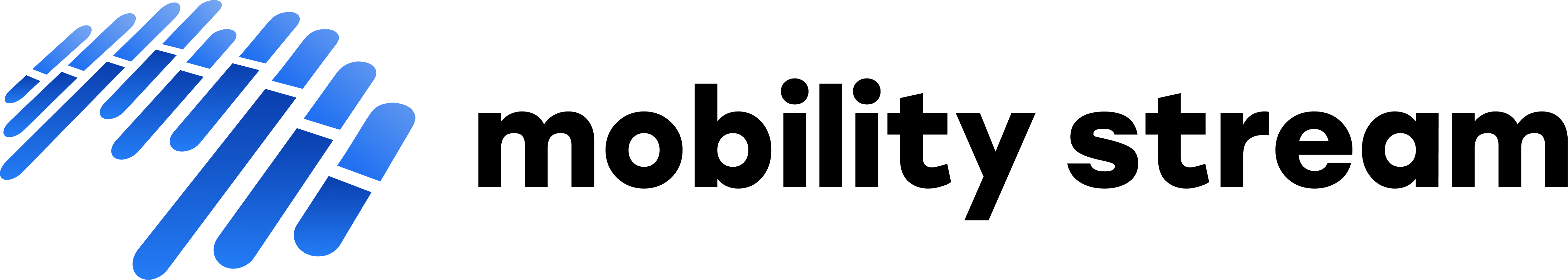Jira Product Discovery
With Mobility for Jira you can work with Jira Product Discovery projects and issues. Once you select a Jira Product Discovery project a list of JPD issues is displayed. You can scroll to view additional fields. Issues are enumerated to allow you to more easily orient yourself when scrolling to the right. Both enumerations and column titles are pinned on the screen.
You can edit some values directly on the table view by tapping on the value. To select a JPD issue and view more details tap on the summary.
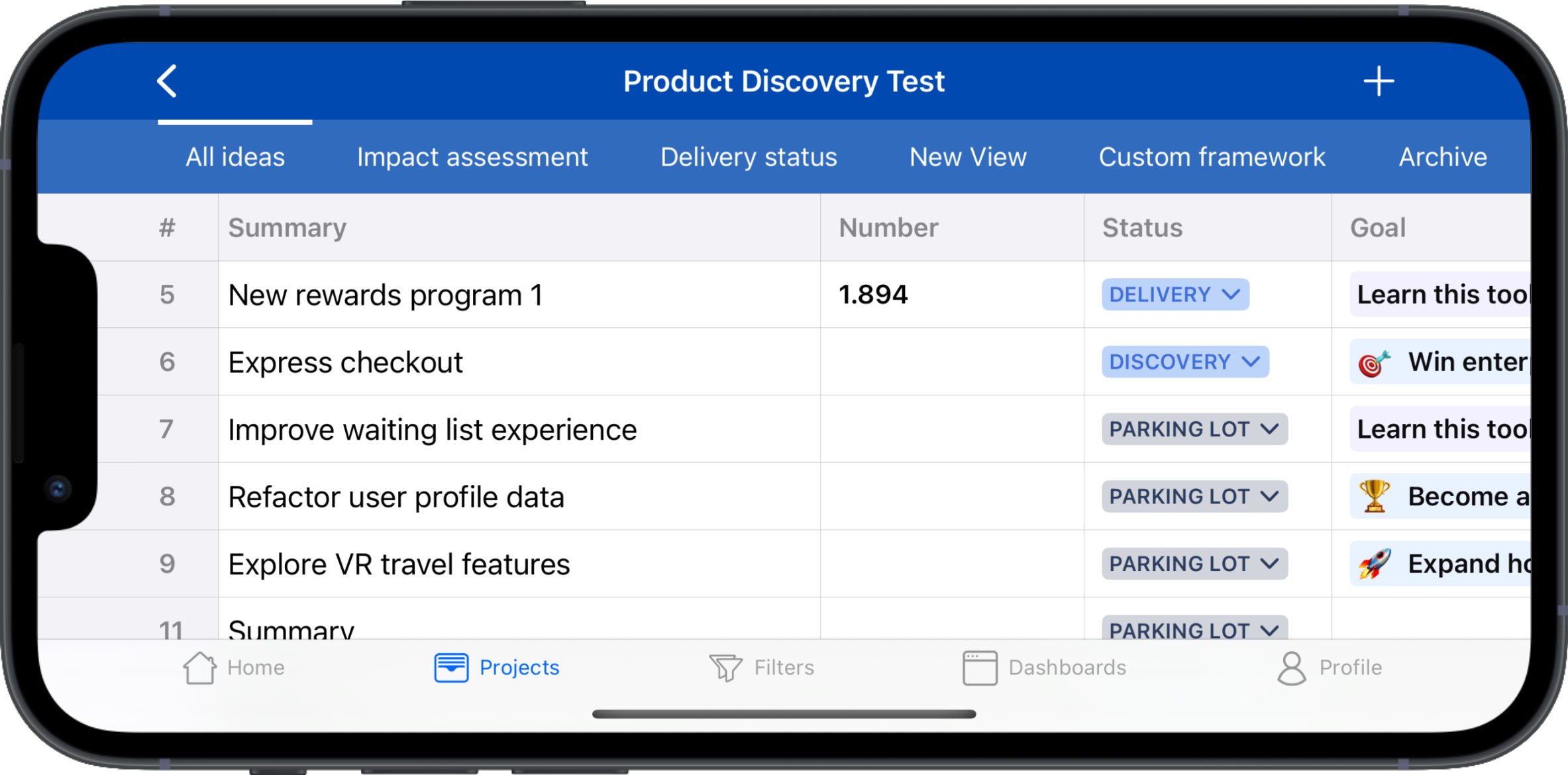
Several different views are supported. Some views support grouping of JPD issues.
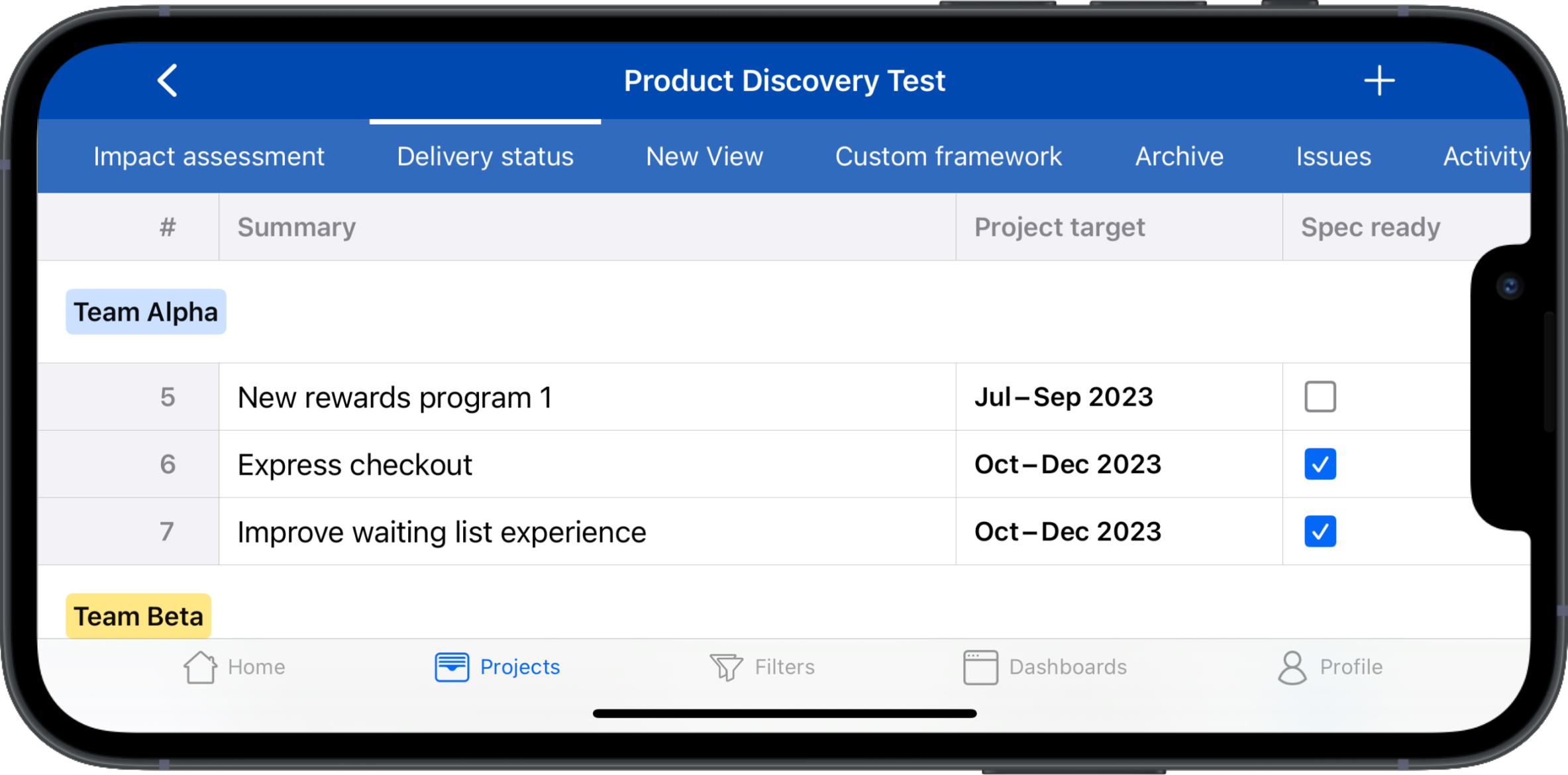
The JPD issue detail view consists of the Overview section and the Comment section. Overview shows all fields that contain a value. Comments shows all comments added to this issue. On this section you can also add a new comment. You can toggle back and forth by tapping on the Overview and Comments buttons.
Most fields support editing by tapping directly on the field and edit the content inline. For some field types, a popup appears to support the selection.
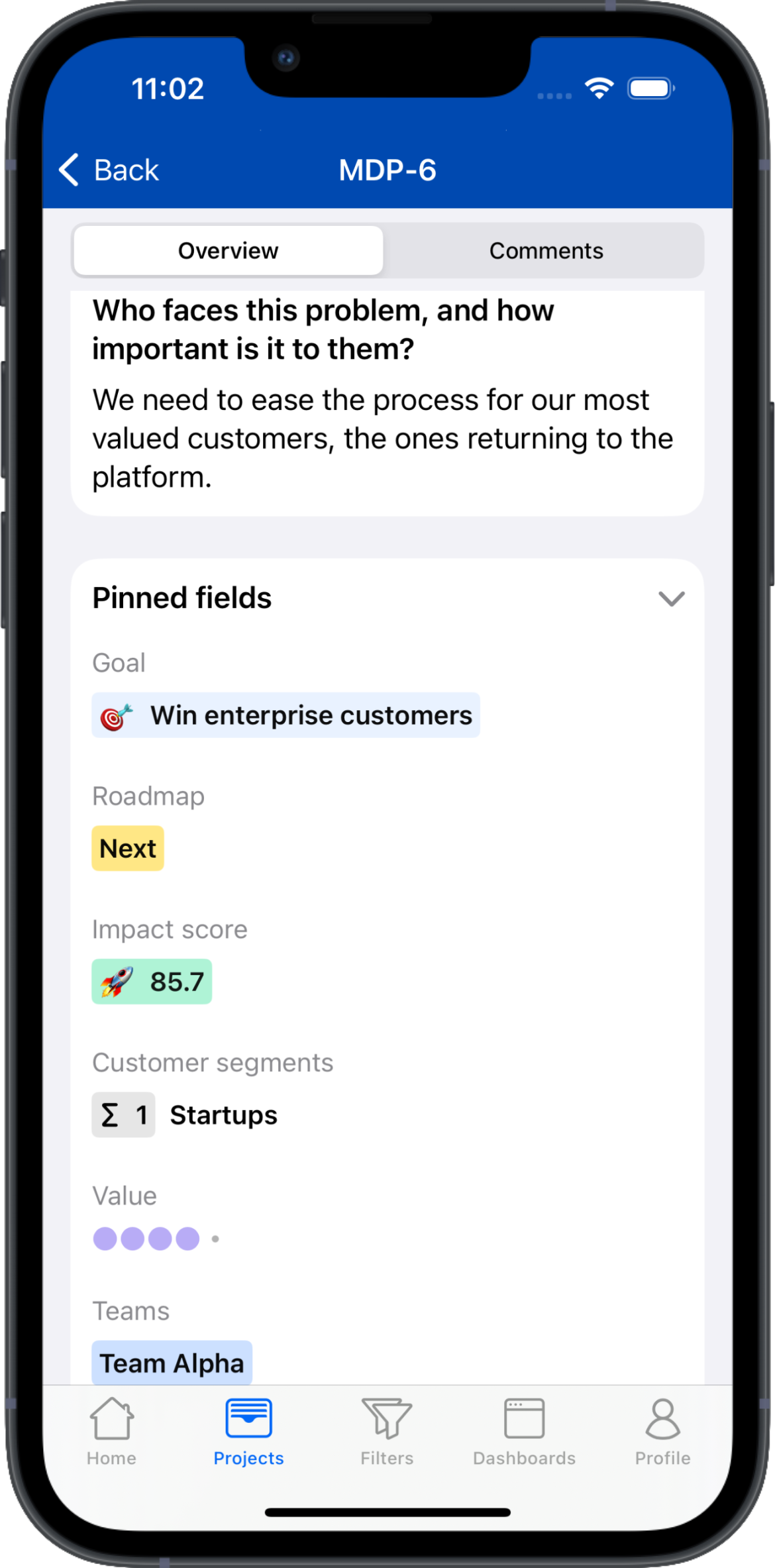
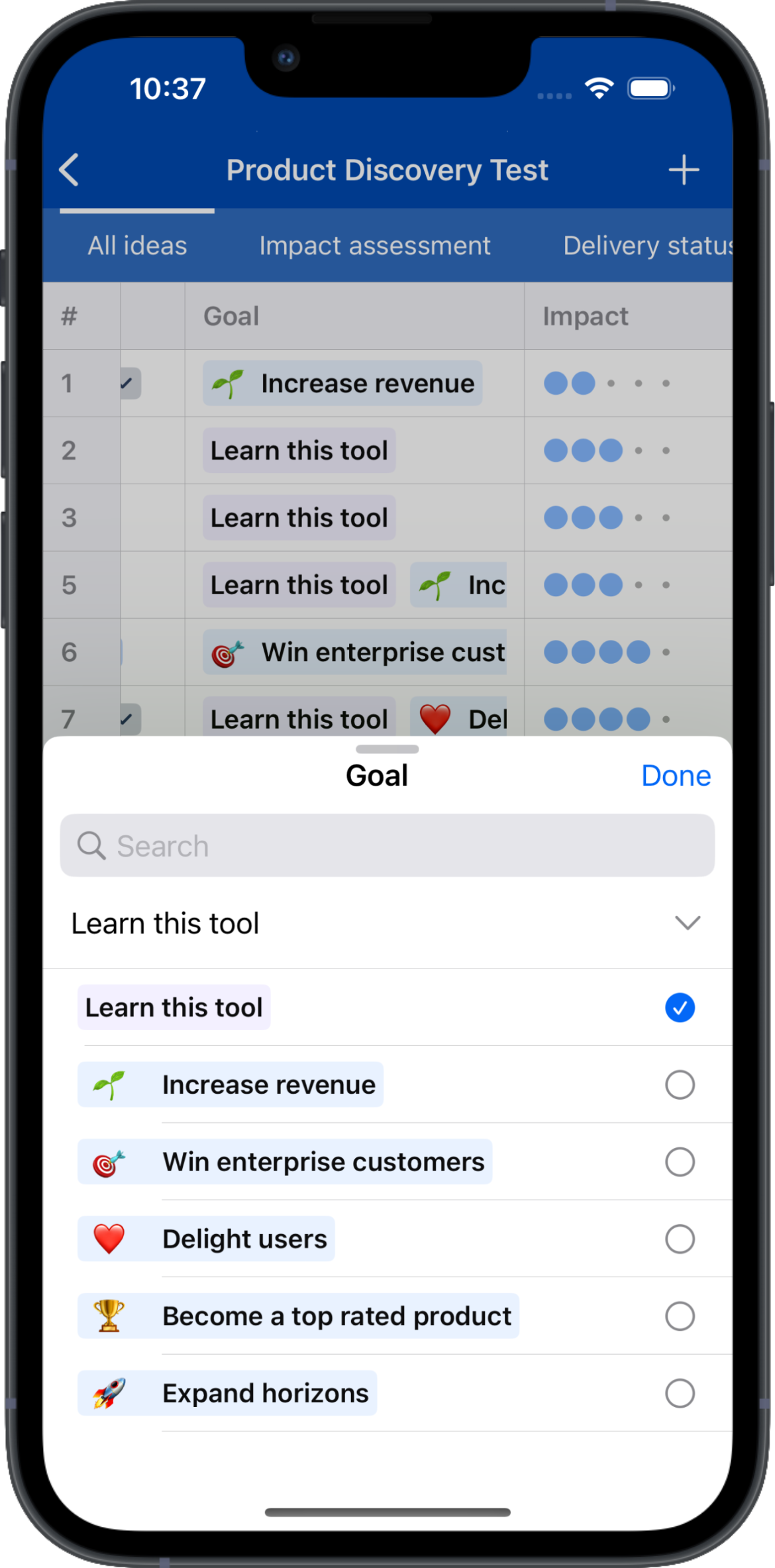
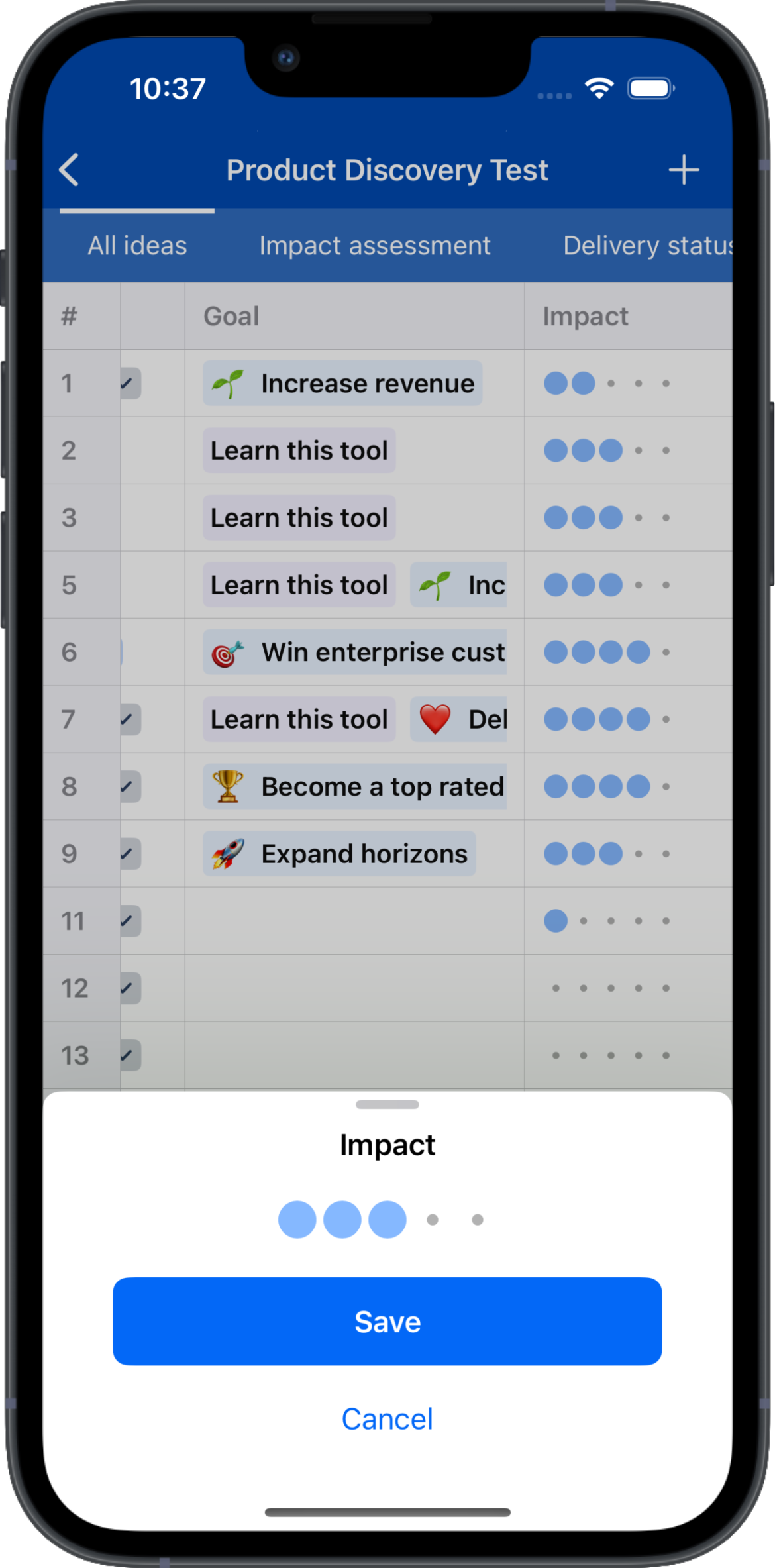
New ideas/JPD issues can be created by tapping the + button on the top right.
Rich text field entry/editing is currently not supported.
Android is currently not supported but will be available shortly.