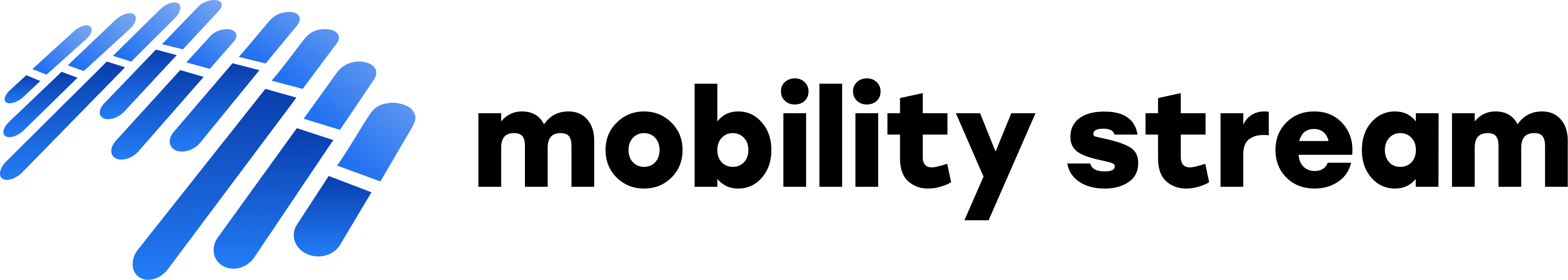Google Authentication Login Issue
You might be seeing the following screen when trying to login to Jira Cloud when using the Google Authentication option:
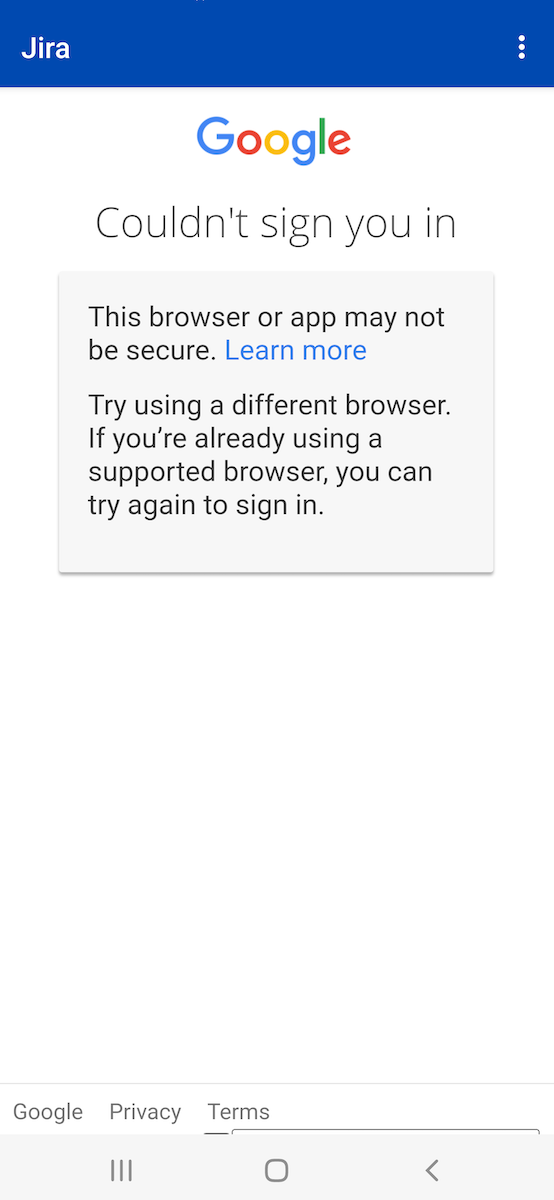
This is related to a global change of Google security requirements for apps using only username and password without any additional factors. At this point Jira only requires username and password.
Here is a temporary work around until a fix becomes available. In your Google account you can do the following:
Select Manage Account Your Google Account
Select the Security tab
Scroll to the bottom and click on Less secure app access
Set Allow less secure apps to On
We are working on a fix to solve the issue so that the setting won’t have to be changed going forward.