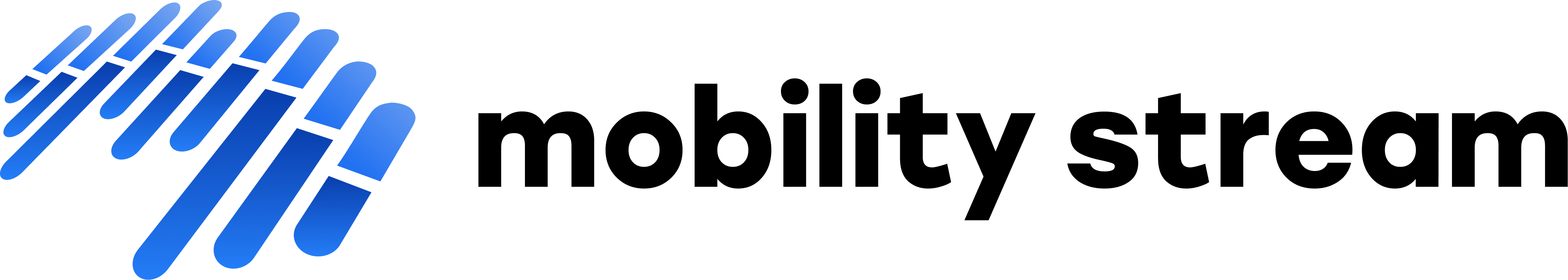Capture Geolocation
You can capture the current location of your device into any text field.
This can be done by two ways:
Tap on any text field and then tapping on the My Location context menu
Tap on the pin icon of a field that has been configured by your administrator
Without Configuration
Tapping any text field will bring up the context menu. You might have to scroll to the next entry until you see “My Location”. One tap on the context menu will fill the text field with latitude and longitude.
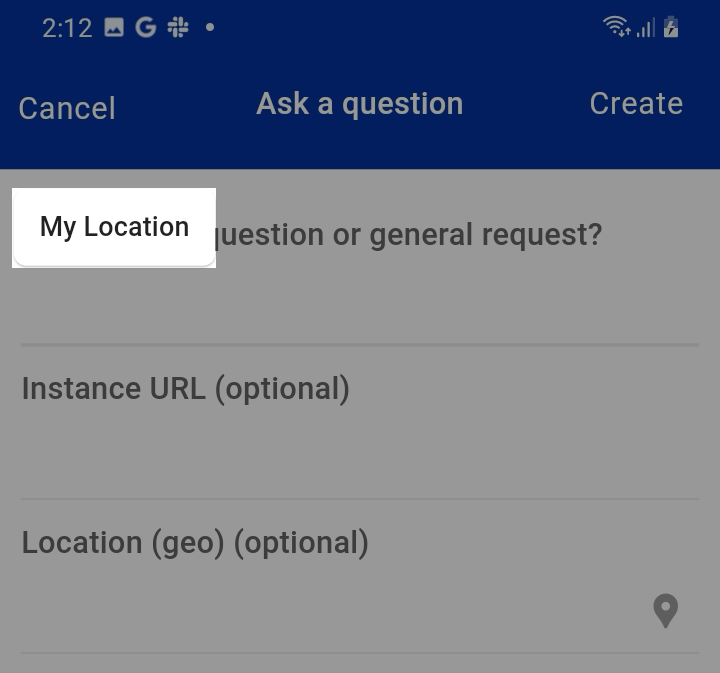
With Administrator Configuration
Your administrator can configure any text field by adding “(geo)” anywhere on the custom field text label. Once the change has been made and the custom field is displayed on the JSM Portal, the app will then display a pin icon next to the custom field.
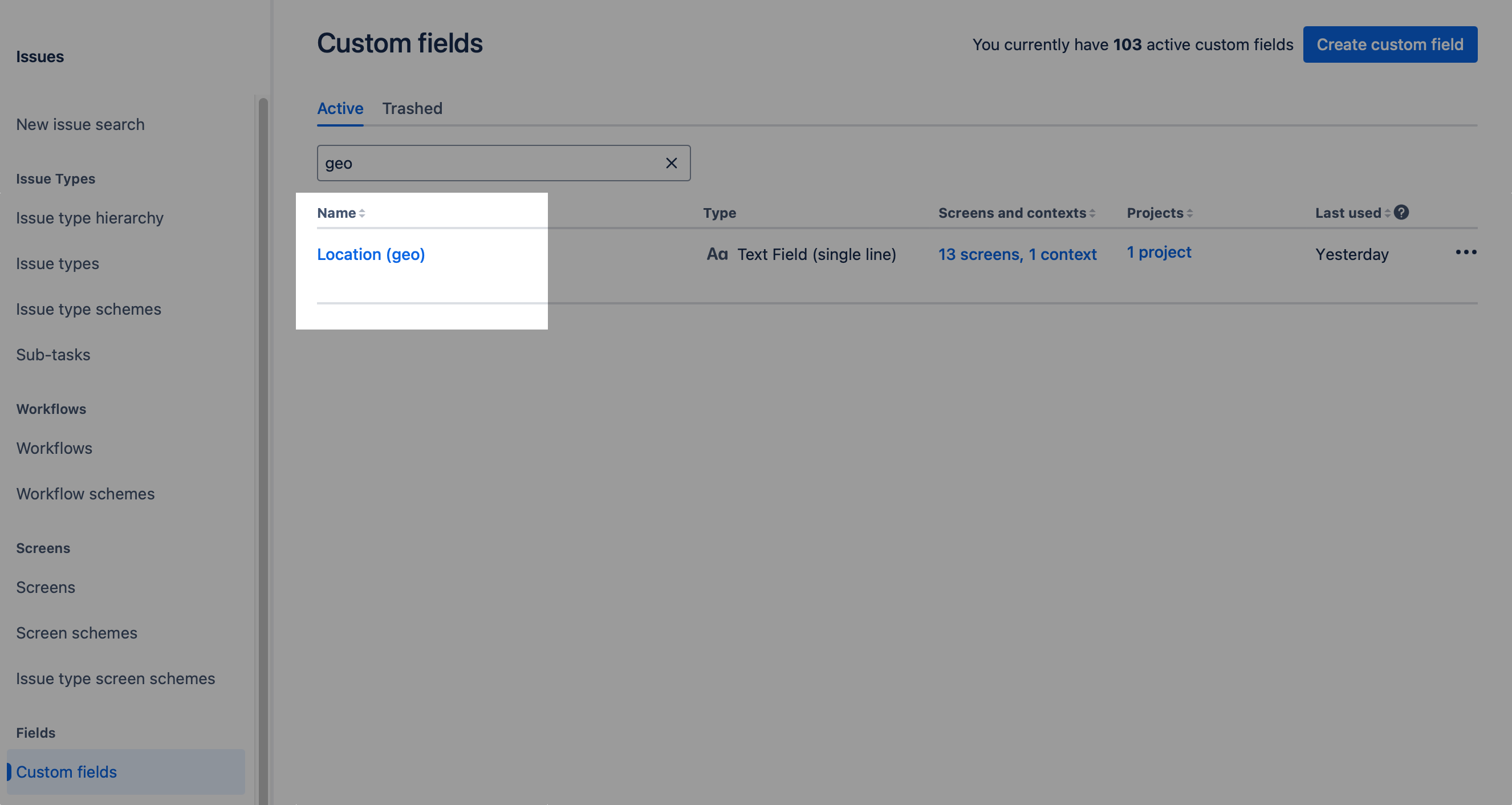
The mobile user sees a pin next to the custom text field with “(geo)” on the label. By tapping the pin, the latitude and longitude of the current device location is added to the field. The value can be edited by the user if desired.
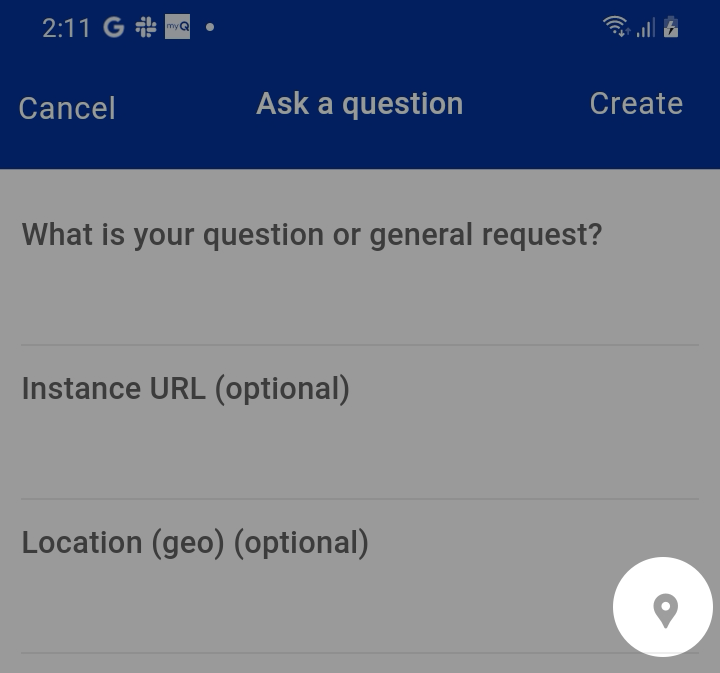
Tap the pin icon next to a text field
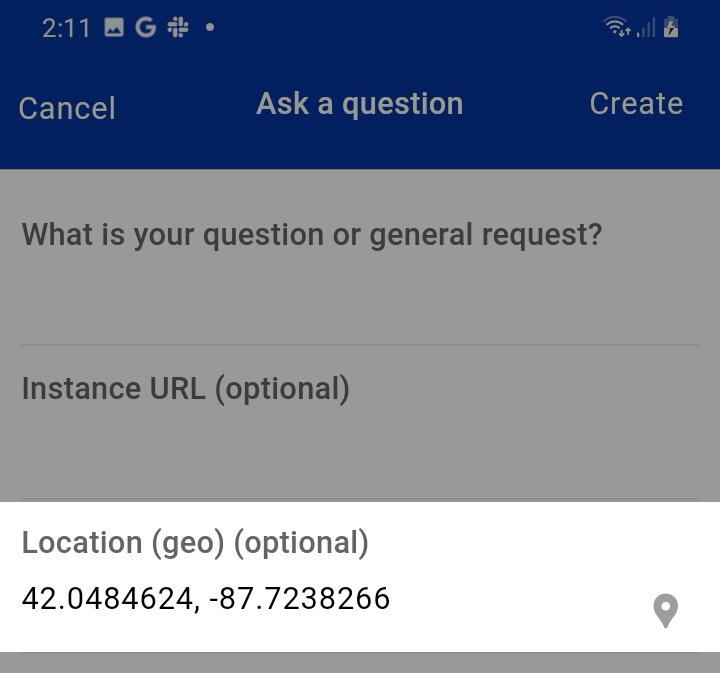
Current latitude and longitude are populated