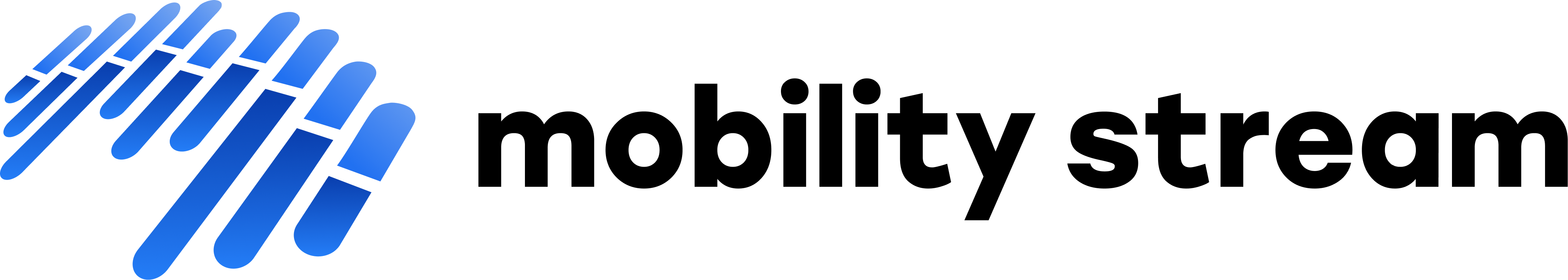How to display exported Jira issues in an existing spreadsheet
If you already have Google Sheets used within your organization to summarize Jira data, you may want to add a realtime update export to one of those sheets. A new export cannot be added directly to a sheet that was not created by the add-on, but Google Sheets provide a way of importing another sheet's data in to your sheet. This functionality can be used to add a realtime update export's data to your sheet. To accomplish this, perform the following steps:
Create your export. For more information on creating an export, see the Export Issues and Configure Export pages.
Open your existing spreadsheet.
Add a new tab to your existing spreadsheet by clicking the + icon in the lower left in Google Sheets.
In your new tab, use the Google Sheets IMPORTRANGE function to import the data from your export.
That's it! Now when the data in your export changes, the tab in your existing spreadsheet will automatically update to reflect the change.