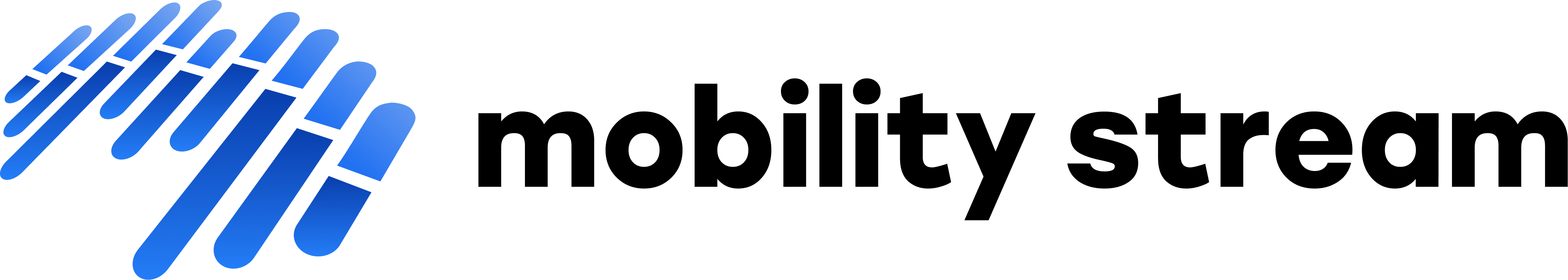Jira Instance Migration
Excel Online exports are stored on Microsoft’s servers and accessible by any user with the necessary permissions. This means that the same Azure App registration information can be used in any Jira instance type and the Published Sheets page will show the same exports, regardless of whether they were originally created from Jira Server, Data Center, or Cloud. All of your exported data will still be accessible. However, there are some subtle but important differences between instance types that will impact add-on functionality when changing instance types. These differences should be considered when migrating from one instance type to another, and may require Mobility Stream's assistance in order to maintain full functionality.
Server ↔ Data Center Migration
If you are migrating between Jira Server and Data Center and keeping the same Jira instance URL, no additional changes will be necessary. With regards to the Excel Online Integration add-on, these two platforms are functionally the same. If you are changing your Jira instance URL, you may want to update any links in your exports to point to the new instance URL.This change can be performed manually or by Mobility Stream if you have a large number of exports to change.
Server/Data Center ↔ Cloud Migration
If you are migrating between Jira Server/Data Center and Cloud, there are several changes required. Because of the differences in identifiers stored in export metadata, the following must be changed:
Sheet Owner: Server/Data Center uses the user key to identify the owner of an export, while Cloud uses the user's account ID. If exports are not updated after migration, non-admin users will no longer be able to access or manually update exports from Jira. The exports will still be accessible in SharePoint.
Filter ID: Depending on your migration, the ID of the filter used to create an export may change. If it does, exports must be updated in order to retain filter-related functionality.
JQL: Exports created from JQL that includes user identifiers will need to have the JQL updated to use the new instance's identifiers or export updates from the new instance type will fail.
Instance URL: Currently Jira Cloud does not support custom instance URLs. Exports will need to be updated so that any links point to your new instance URL.
Additionally, the Excel Online Integration for Jira Cloud add-on does not currently support scheduled updates for exports. Any exports from your Server/Data Center instance that have custom update schedules will revert to manual update in your Cloud instance.
Mobility Stream has developed a utility to automate the changes required for a Server/Data Center ↔ Cloud migration. We encourage users to remove any unused exports before migration, in case it may be easier to recreate the exports from the new instance. Please contact us to discuss additional details if you are planning this type of migration.