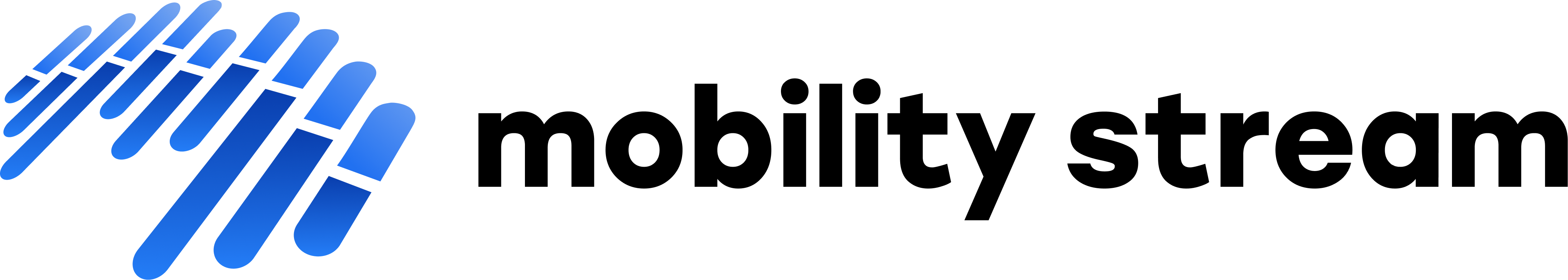Add-on Permissions
Jira Cloud administrators can control permissions from Jira's Global Permissions screen (Jira Settings → System → Global Permissions). Each add-on permission can specify one or more values at the Group level. Available permissions are described below.
Databricks Integration - Export Issues
This permission controls whether a user can access the Databricks export feature. Users without this permission will still see the Databricks export button on the issue list page, but receive an Access Denied screen after clicking on the button. By default, any logged in user has this permission.
Databricks Integration - Set Realtime Update
This permission controls whether a user can set their exported data to update in realtime as Jira issue data changes. Users without this permission will only be able to manually trigger updates to their data from the Databricks Exports screen. By default, any logged in user has this permission.